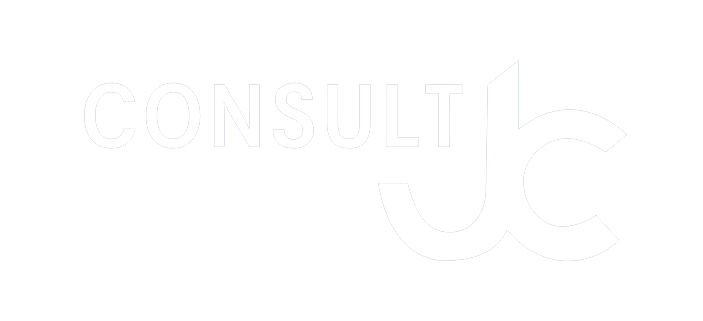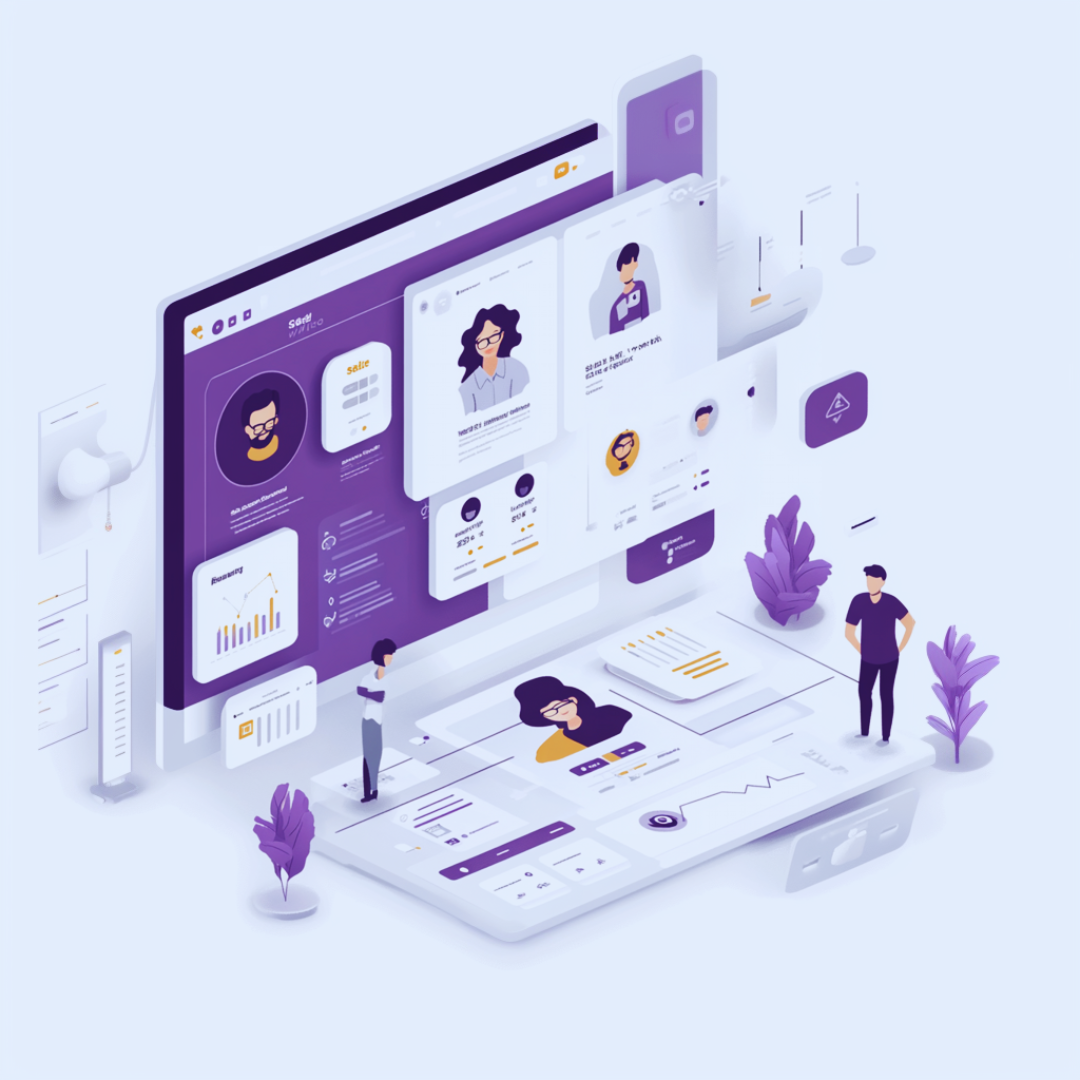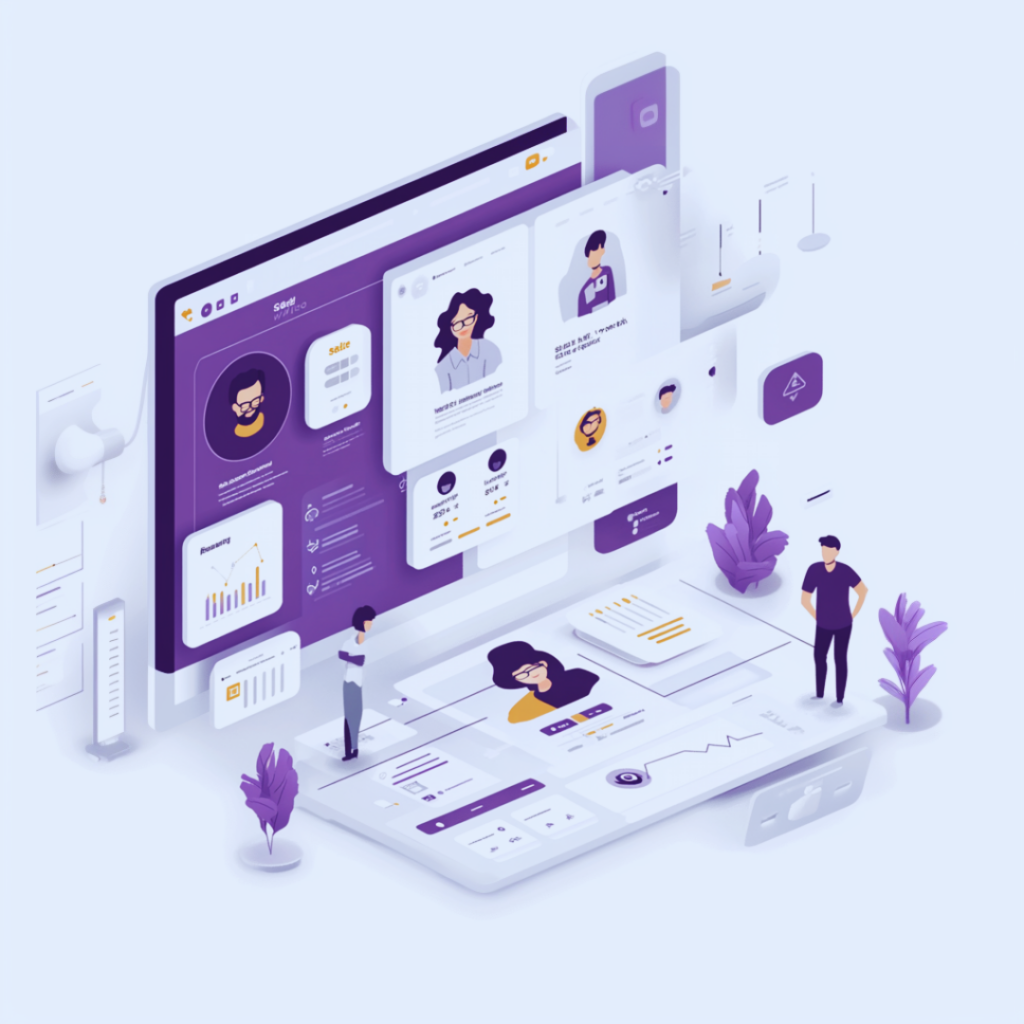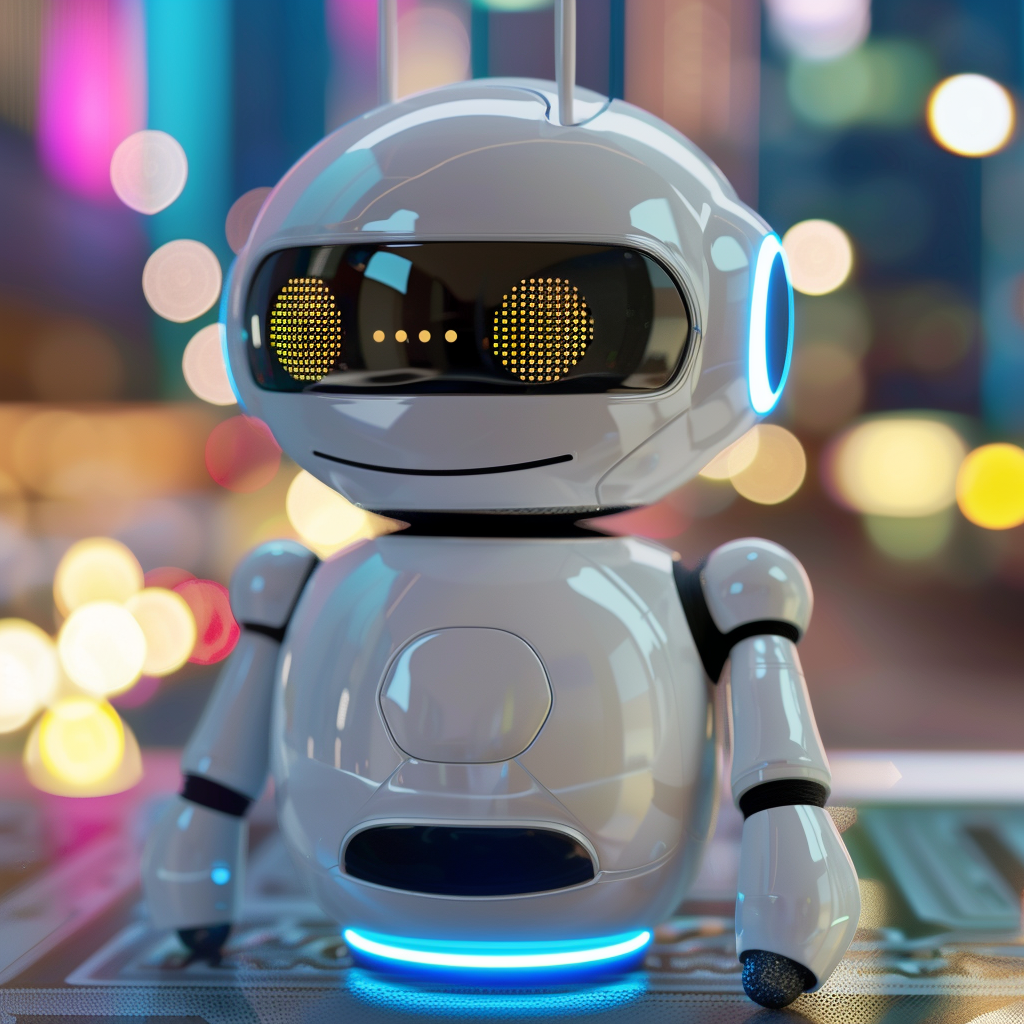Digital Marketing Strategy vs. Digital Marketing Campaign: What's the Difference?

When it comes to digital marketing, the terms strategy and campaign get thrown around a lot. But do you really know what makes them different? While they might sound like the same thing, they’re actually quite distinct. In this post, we’ll break down what sets a digital marketing strategy apart from a digital marketing campaign, and show you how they work together to help grow your business.
What is a Digital Marketing Strategy?
A digital marketing strategy is your big-picture plan for hitting your long-term marketing goals. Think of it like the blueprint for all your online marketing efforts. It lays out everything from who you’re trying to reach to what tools and platforms you’ll use, and how you’ll measure success.
What Does a Strategy Include?
- Target Audience: Who are you trying to reach? You’ll define your ideal customers based on factors like age, interests, and online behaviors.
- Goals: What do you want to achieve? Common goals might be growing brand awareness, increasing leads, or boosting online sales.
- Channels: Where will you reach your audience? This could be through social media, email, SEO, or even paid ads.
- Content Plan: What kind of content will you share? This could be blog posts, videos, or even memes that engage your audience.
- Success Metrics: How will you know you’ve succeeded? These are your key performance indicators (KPIs), such as website traffic, conversion rates, or social media engagement.
Simply put, your strategy is your roadmap to achieving your bigger business goals online.
What is a Digital Marketing Campaign?
A digital marketing campaign is a smaller, focused initiative within your strategy. It’s all about executing a specific task, like promoting a product launch, running a sale, or increasing website traffic during a specific time period.
What Makes Up a Campaign?
- Specific Goal: A campaign has a clear, short-term goal, like increasing sales for a new product or driving traffic to a particular landing page.
- Timeframe: Campaigns run for a set amount of time—think days, weeks, or months.
- Target Audience: Campaigns may focus on a smaller segment of your overall audience depending on the goal.
- Message: Campaigns have a targeted message designed to resonate with the people you’re trying to reach.
- Tactics: This could be anything from email marketing and social media posts to Google ads or influencer partnerships.
Campaigns are the action steps that help bring your overall strategy to life.
How Strategies and Campaigns Work Together
Now that we’ve covered what makes a strategy and a campaign different, let’s look at how they work hand-in-hand.
1. Strategy Guides Campaigns
Your strategy lays out the big picture and provides direction for your campaigns. It helps make sure every campaign is aligned with your long-term goals.
2. Campaigns Bring the Strategy to Life
While a strategy is the overall plan, campaigns are the tactical moves you take to achieve your goals. A campaign turns your strategy into specific actions that drive immediate results.
3. Feedback Loop
As campaigns run, you gather insights and data, which can help you adjust your strategy. For example, if a Facebook ad campaign drives more traffic than expected, you might decide to shift more of your marketing budget to paid social media ads.
To sum it up, a digital marketing strategy is your long-term roadmap, while campaigns are the steps you take to make progress along that roadmap. You need both to achieve success in your online marketing efforts.